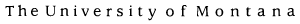Navigation Links
Frequently Asked Questions.
How do I find information about accessible recreation sites?
The Accessible Recreation Opportunities website offers several methods for researching accessible recreational opportunities. These methods include browsing all locations in our database, browsing all locations within a selected region, searching for a location by name, and searching for locations using one or more of the following search criteria: region, dominate setting, and accessible and non-accessible activities. To begin searching or browsing recreation locations, go to the search page by clicking on the ‘Search’ link located in the top menu bar of every page.
To browse all locations currently in our database, simply click on the ‘View All’ button located on the search page. Clicking on the ‘View All’ button returns a search results page listing all locations currently in our database, sorted alphabetically. Some basic information about the locations is listed here, including region and accessible and non-accessible activities available at the location. To view all available information about a location, click on the location name.
To search for a location by name, type all or part of the name into the location name text box on the search page and then click on the ‘Search by Name’ button. Clicking on the ‘Search by Name’ button returns a search results page listing all locations matching the name of interest. Some basic information about the locations is listed here, including region and accessible and non-accessible activities available at the location. To view all information about a location, click on the location name.
To browse all locations within a region, select the desired region from the dropdown list on the search page and then click on the ‘Search by Attribute’ button. Clicking on the ‘Search by Attribute’ button returns a search results page listing all locations within the selected region. Some basic information about the locations is listed here, including region and accessible and non-accessible activities available at the location. To view all information about a location, click on the location name.
To search for locations based on region, the dominate setting of the location, and/or accessible and non-accessible activities available at the location, use the region dropdown list and/or criteria check boxes to define the desired search parameters and then click on the ‘Search by Attribute’ button. Clicking on the ‘Search by Attribute’ button returns a search results page listing all locations matching the search criteria. Some basic information about the locations is listed here, including region and accessible and non-accessible activities available at the location. To view all information about a location, click on the location name.
Menu Links