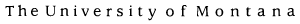Navigation Links
Frequently Asked Questions.
How do I share information about a recreation site with other users?
Users are encouraged to add comments about the accessibility of different locations they may have visited so other users may benefit from their experiences. Anybody may add a comment about any recreation location in our database.
To add a comment, navigate to the location using the search page, click on the name of the location to bring up the page with all the information about that location, and click on the ‘Add a comment about this location’ link. The link is located towards the bottom of the page, under the heading ‘user comments about this location.’ Clicking on the link will display a new page asking for your name, e-mail address, and comment. You must provide your name and e-mail address (if available) to add a comment, however, you have the option to hide this information from other users of this site. To submit the comment and immediately display it with other information about the location, click on the ‘submit’ button.
Menu Links